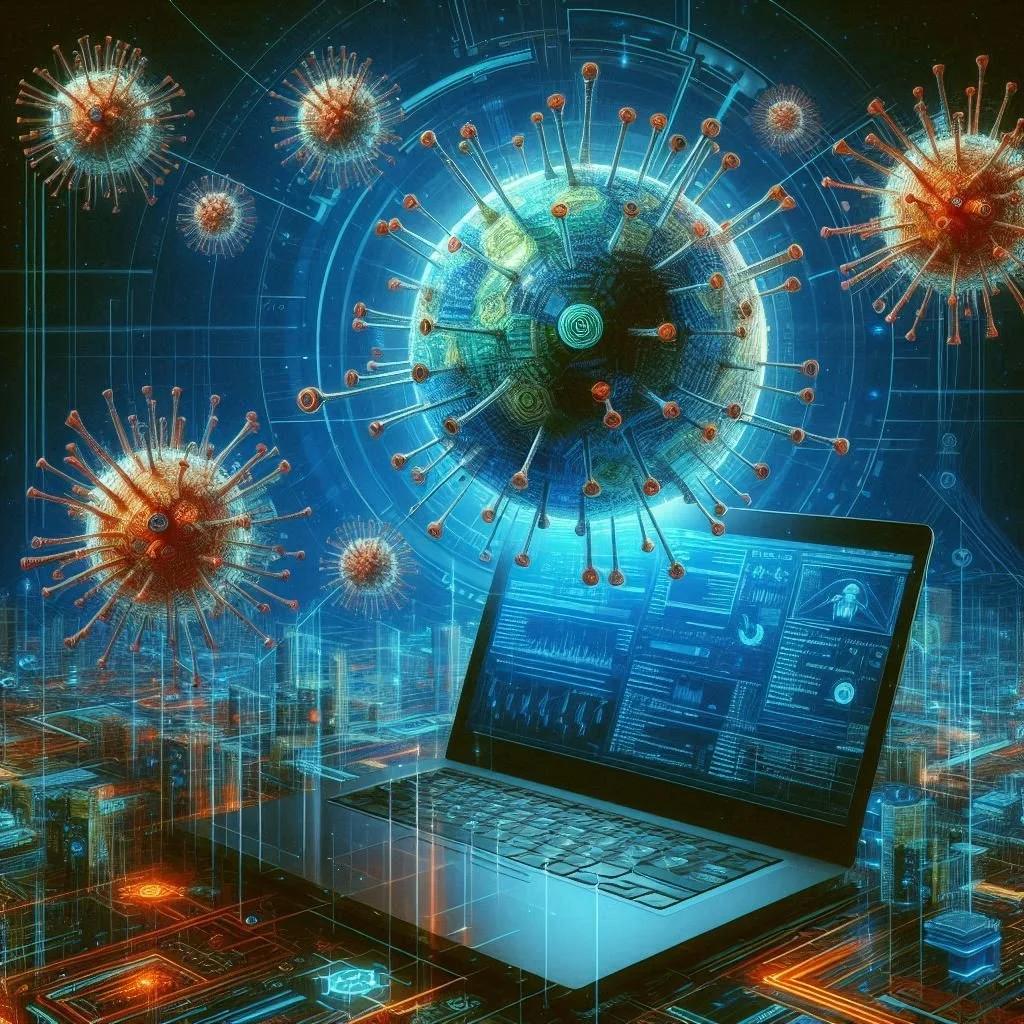Audio Capture (T1123)
“Security is always excessive until it’s not enough.”
Audio Capture Attacks
MITRE ATT&CK Technique ID: T1123
Overview: The technique identified by MITRE ATT&CK as T1123 is known as "Audio Capture." This technique involves the adversary using malware or other malicious tools to intercept and record audio from a system's microphone.
The primary purpose of this technique is to eavesdrop on conversations or capture other ambient sounds that may be of interest to the attackers.
Objective: The goal of this activity is often to gather sensitive information, such as confidential discussions, strategic business plans, personal information, or other data that can be exploited for further attacks, espionage, or blackmail.
How it works:
Once the malware or malicious software is deployed on a target system, it can gain access to the system's microphone.
The malware may operate covertly, meaning that the user may not be aware that their microphone is being activated or that audio is being recorded.
The captured audio files are often compressed and encrypted before being exfiltrated to the attacker's server for analysis or other malicious purposes.
Some malware may also use this technique in conjunction with other data capture methods, such as screen capture or keylogging, to provide a more comprehensive set of data to the adversary.
Targets
The targets of this technique can vary widely, including individuals, businesses, and government entities.
High-value targets often include executives, diplomats, activists, and anyone who might have sensitive or strategically important information.
Associated Threat Actors:
This technique is often associated with advanced persistent threats (APTs), state-sponsored hackers, and cybercriminal organizations.
Some notable examples include groups that are known to engage in cyber espionage or those that aim to influence or disrupt by gathering intelligence.
Defense and Mitigation:
Software and Firmware Security: Regularly updating software and firmware can prevent exploitation of known vulnerabilities that could be used to deploy malware.
Microphone Control: Implementing strict controls on microphone access, including using hardware switches, or software-based permissions, can limit unauthorized access.
Detection Tools: Use endpoint detection and response (EDR) solutions that can monitor for unusual behavior related to microphone use.
Education and Awareness: Train users to recognize phishing attacks and other social engineering tactics that might lead to malware installation.
Related Techniques:
T1113 (Screen Capture)
T1119 (Automated Collection)
T1125 (Video Capture)
Notable Attacks and Campaigns
Operation Ke3chang / APT15
Timeline: Active since at least 2010
Details: Chinese group targeting European diplomatic and industrial entities with malware like RoyalCli and RoyalDNS to capture audio.
Technical Implementation:
Audio capture modules in malware
Microphone control via encoded C2 commands
DarkHotel
Timeline: Ongoing since at least 2007
Details: Targets high-value hotel guests with backdoors capable of audio spying.
Technical Implementation:
Backdoors with audio capture features aimed at targeted surveillance
Turla (Snake / Uroburos)
Timeline: Active since at least 2008
Details: Russian group using sophisticated malware like Snake to record audio.
Technical Implementation:
Snake malware for audio recording and exfiltration
Control via C2 infrastructure
FinFisher / FinSpy
Timeline: Discovered around 2011
Details: Commercial spyware used by various government and law enforcement agencies with audio capture capabilities.
Technical Implementation:
FinSpy modules for audio capture
Recordings sent to C2 servers
Key People and Groups
APT15 / Ke3chang: Chinese group, government-linked, focuses on espionage with sophisticated malware development.
DarkHotel: Targets high-profile individuals, focusing on intelligence gathering.
Turla (Snake / Uroburos): Russian group, government-linked, focuses on geopolitical intelligence.
FinFisher: Sold by Gamma Group, used by nation-state actors and law enforcement.
Publicly Available Technical Details
| APT Group | Malware and Tools |
|---|---|
APT15 / Ke3chang
|
Malware:
|
DarkHotel
|
Malware:
|
Turla
|
Malware:
|
FinFisher
|
Malware:
|
Remediation
Windows Environments
Review and Audit Installed Applications:
Open Control Panel > Programs and Features.
Review installed applications and uninstall suspicious software.
Use PowerShell to list installed software:
Get-WmiObject -Class Win32_Product | Select-Object -Property Name
Manage Microphone Permissions:
Go to Settings > Privacy > Microphone.
Disable microphone access for non-essential apps.
Use Group Policy to Control Permissions:
Open Group Policy Editor (gpedit.msc).
Navigate to Computer Configuration > Administrative Templates > Windows Components > App Privacy.
Set "Let Windows apps access the microphone" to Disabled.
Endpoint Detection and Response (EDR):
Deploy an EDR solution to monitor and detect unusual audio capture activities.
Configure alerts for unauthorized microphone access.
macOS
Audit Installed Applications:
Go to System Preferences > Users & Groups > Login Items.
Review startup items and remove suspicious entries.
Use Terminal to list installed applications:
ls /Applications
Manage Microphone Permissions:
Navigate to System Preferences > Security & Privacy > Privacy > Microphone.
Revoke microphone access for unnecessary applications.
Use MDM to Enforce Microphone Policies:
Utilize Mobile Device Management (MDM) to enforce microphone access policies.
Use a script to revoke microphone permissions:
tccutil reset Microphone
Deploy EDR Solutions:
Implement EDR tools to monitor and report unauthorized microphone access.
Set up automated alerts for suspicious activities.
Linux
Review Running Processes:
Use
ps auxto list running processes and identify any suspicious ones.Remove unnecessary or suspicious software using package managers like:
apt,yum, ordnf.
Control Audio Group Membership:
Check user permissions for the audio group using:
getent group audioRemove non-essential users from the audio group:
sudo gpasswd -d <username> audio
Use PulseAudio Utilities:
Use
pavucontrolto manage application access to the microphone.Adjust permissions for applications requiring microphone access.
Implement File Integrity Monitoring:
Use tools like
auditdto monitor changes to configuration files related to audio devices.
Amazon AWS
Review IAM Policies:
Check IAM roles and permissions that have access to audio devices.
Use AWS IAM Policies to restrict access:
{ "Version": "2012-10-17", "Statement": [ { "Effect": "Deny", "Action": [ "s3:*", "ec2:*" ], "Resource": "*" } ] }
Audit EC2 Instances:
Evaluate installed applications on EC2 instances.
Use Systems Manager to automate compliance checks and remediation of audio capture permissions.
Implement CloudTrail and GuardDuty:
Enable AWS CloudTrail to log API calls and activities.
Use GuardDuty to detect anomalous activities related to audio capture.
Google Cloud Platform (GCP)
Review IAM Roles and Bindings:
Audit IAM roles and their bindings using:
gcloud projects get-iam-policy [PROJECT_ID]Restrict permissions with least-privilege principles.
Audit VM Instances:
Use Google Cloud Console to review installed software on VM instances.
Remove unnecessary applications that can access the microphone.
Deploy Security Command Center:
Enable and configure Google Cloud Security Command Center to monitor and alert on suspicious activities.
Utilize Forseti Security to audit and enforce compliance:
forseti inventory create forseti model create --source inventory forseti model use [MODEL_NAME] forseti scanner run
Microsoft Azure
Review Active Directory Roles:
Audit Azure Active Directory roles to ensure least privilege.
Use Azure CLI to list role assignments:
az role assignment list --all
Review Azure VM Extensions:
Check extensions installed on Azure VMs which might have access to the microphone.
Remove unnecessary or suspicious extensions via Azure Portal or CLI:
az vm extension delete --resource-group [ResourceGroupName] --vm-name [VMName] --name [ExtensionName]
Enable Azure Security Center:
Activate Azure Security Center to monitor and detect suspicious activities.
Set up policies that can alert on unauthorized audio capture activities.
Monitor and Audit Logs:
Enable Diagnostic Logs for resources and review them regularly.
Use Azure Log Analytics to set up queries for detecting anomalous audio capture activities:
SecurityEvent | where EventID == 4663 and ObjectName contains "microphone"